How to sort shipping methods on Shopify checkout
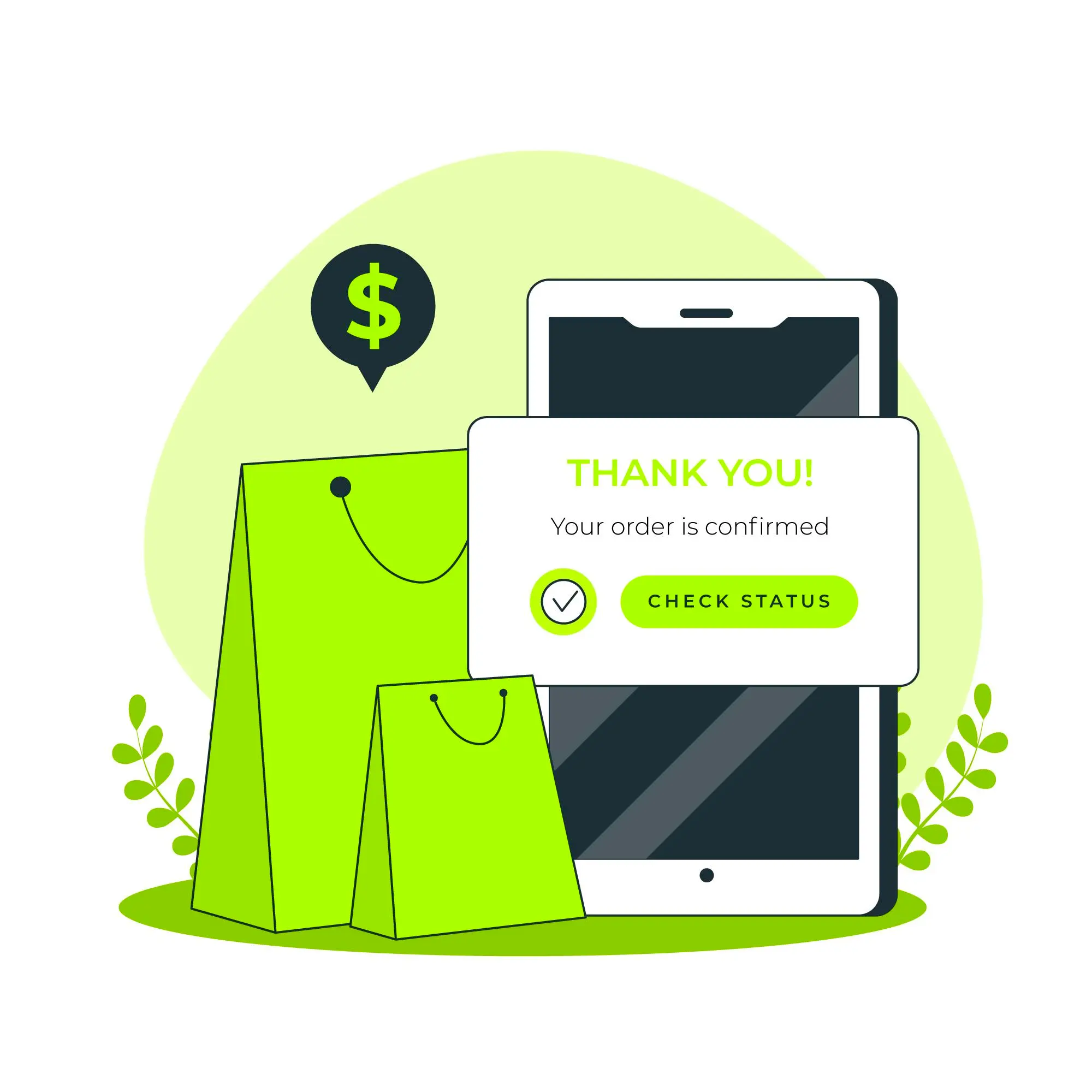
Shopify makes it easy to create a seamless shopping experience for customers, but sometimes you need to tweak the checkout behavior to better suit your store's unique requirements. In this article, we'll explore how to conditionally reorder shipping rates based on various conditions such as cart total, weight, address, number of items in the cart, customer or product tags, and more.
Benefits of Reordering Shipping Methods
The first quesiton one might ask is, why though we need to consider reordering shipping methods at the checkout. Here are just a few use cases,
1. Improved customer experience
Reordering shipping methods based on customer preferences or specific conditions can make the checkout process smoother, reducing friction and improving the overall shopping experience.
2. Faster shipping options prioritization
By prioritizing faster shipping methods, customers may be more inclined to choose expedited shipping, leading to higher customer satisfaction and potentially increasing repeat business.
3. Cost savings for customers
Displaying the most cost-effective shipping options first can help customers save money on shipping fees, making them more likely to complete their purchase and return for future transactions.
4. Personalized shipping options
Customizing the shipping method order for different customer segments or product types can create a more personalized experience, increasing the likelihood of conversion.
5. Encouraging higher cart values
By offering better shipping options for carts with higher values, customers may be motivated to add more items to their cart to qualify for the better shipping option, increasing the average order value.
6. Reducing cart abandonment
A well-optimized shipping method order can help reduce cart abandonment rates by presenting customers with the most relevant and attractive shipping options upfront, minimizing the chances of them leaving due to unsatisfactory shipping choices.
7. Streamlining checkout process
A logical and well-organized shipping method order can make the checkout process more efficient, helping customers quickly select their preferred shipping option and move on to the next step.
8. Building trust and credibility
Offering a variety of shipping options and strategically ordering them can demonstrate professionalism and reliability, helping to build trust with customers and encourage them to complete their purchase.
9. Enhancing customer retention
A positive experience during the checkout process, including the selection of shipping methods, can contribute to overall customer satisfaction and increase the likelihood of customers returning to your store for future purchases.
10. Gaining a competitive edge
By reordering shipping methods to better suit your customers needs, you can differentiate your store from competitors and provide a unique selling point that encourages shoppers to choose your store over others.
Steps to Reorder Shipping Methods
1. Install BeSure Checkout Rules app
Although, it is certainly possible for plus Shopify stores to use custom scripts to modify checkout behavior, but finally this functionality is availble to non plus stores as well by using apps.
BeSure Checkout Rules app allows you to modify the checkout behavior even for non plus Shopify stores. You can install it from here.
After that, you can follow the steps below or simply watch this video and follow along.
2. Create a new rule to sort shipping methods
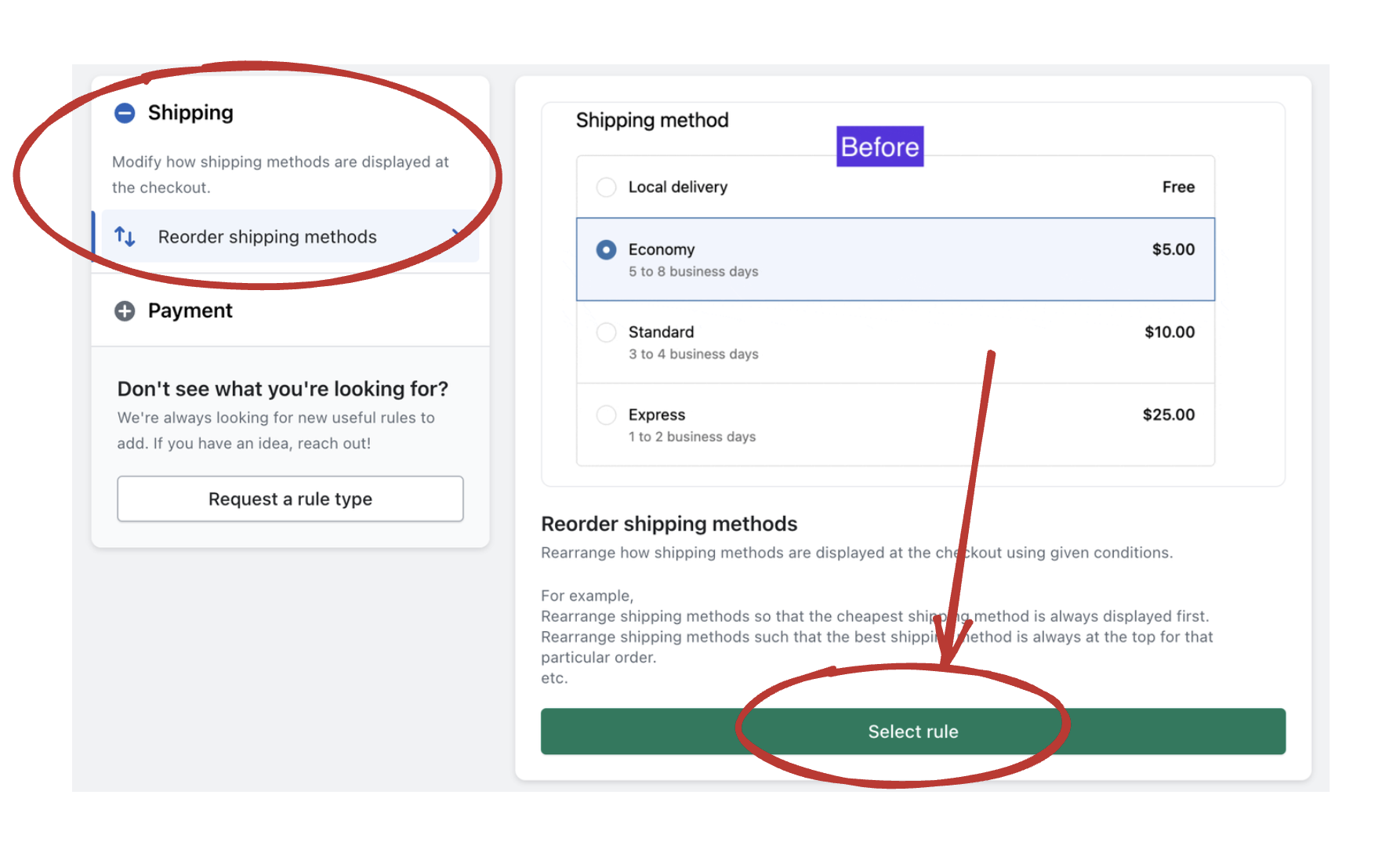
You can click on Create rule button and while selecting the Reorder shipping methods click on Select rule as shown above in the image, to create this rule.
3. Add details for the rule
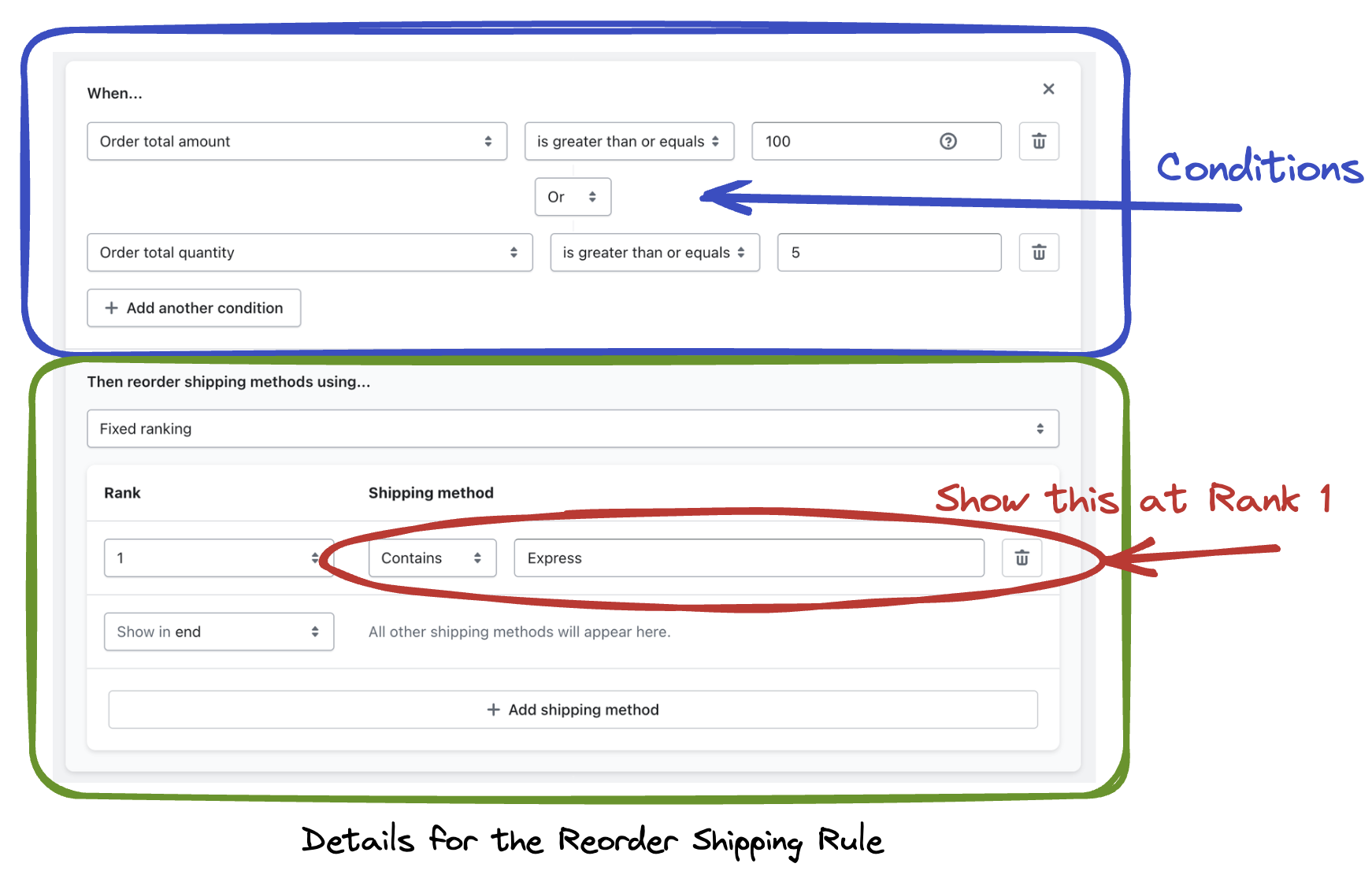
Now you can add the details for how this rule should work. The blue highlighted portion shown above in the image, shows the conditions of when this rule should modify shipping methods. Here for example, this rule will run when the order total is greater than or equal to $100 OR order total quantity is greater than or equal to 5. If any of this condition is true, then shipping methods will be sorted.
Then in the green highlighted section, we define what happens for the actual sorting of shipping methods. Here we have selected the strategy of Fixed Ranking which means whatever sorting list we define here, the shipping methods will appear in that order. At rank 1, we want to, for example, show Express shipping and then all the rest of shipping methods will appear afterwards.
Besides, Fixed ranking we also have another strategy to reorder shipping methods by Shipping price, for example, arrange shipping methods from highest price to the lowest or vice versa. A third strategy is using Delivery type, so for example, we can always display Local delivery at the top.
Now, we can click on Create button to actually create and enable this rule on the checkout.
Testing the checkout
Now, adding items to the cart with an order total of more than $100, displays shipping methods like this,
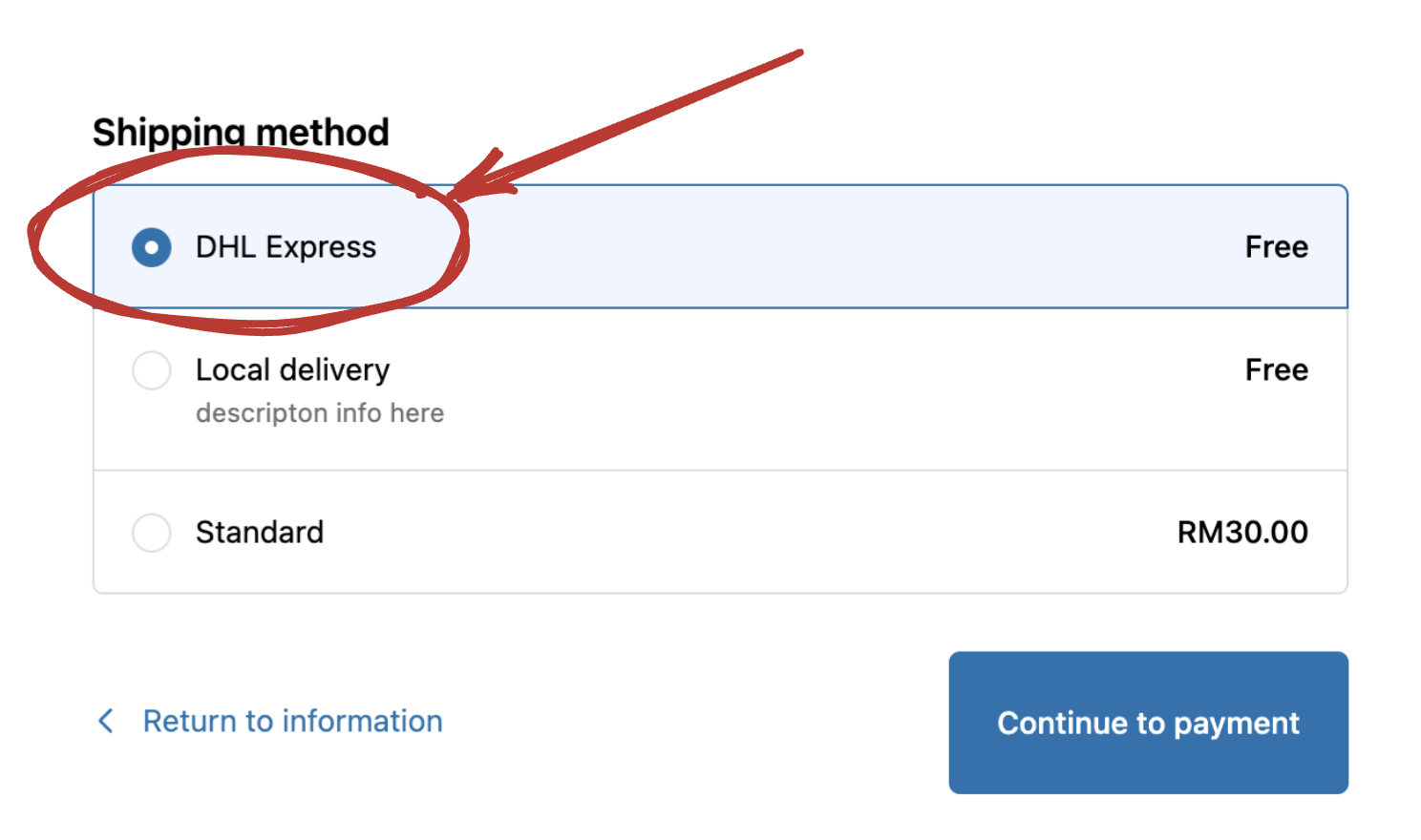
Here we can verify that, the DHL Express method is displayed at the top of the list. All the other shipping methods are displayed afterwards.
Conclusion
By implementing these tips, you can create a more personalized and efficient checkout process that caters to your customers unique needs while streamlining your store's operations. With a little creativity and experimentation, you can significantly enhance the checkout experience and drive customer satisfaction.